.png)
How to delete Your Picklezone account: A Step-by-Step Guide
.svg)
.png)
Step 1 : Tap on your profile image.
Open the app and tap on your profile image in the top-left corner to access the app's main menu.
Step 2 : Select Settings
In the menu, select Settings to manage your preferences, privacy, and account details.

.png)

.png)
Step 3 : Navigate to Account Settings
Within Settings, scroll down and tap on Account Settings. Here, you'll find various account-related options, including privacy and security settings.
Step 4 : Delete Account
Locate the Delete Account option. After selecting it, follow the on-screen prompts, which may ask you to confirm your decision and provide a reason for deletion. Once confirmed, your account will be deleted.
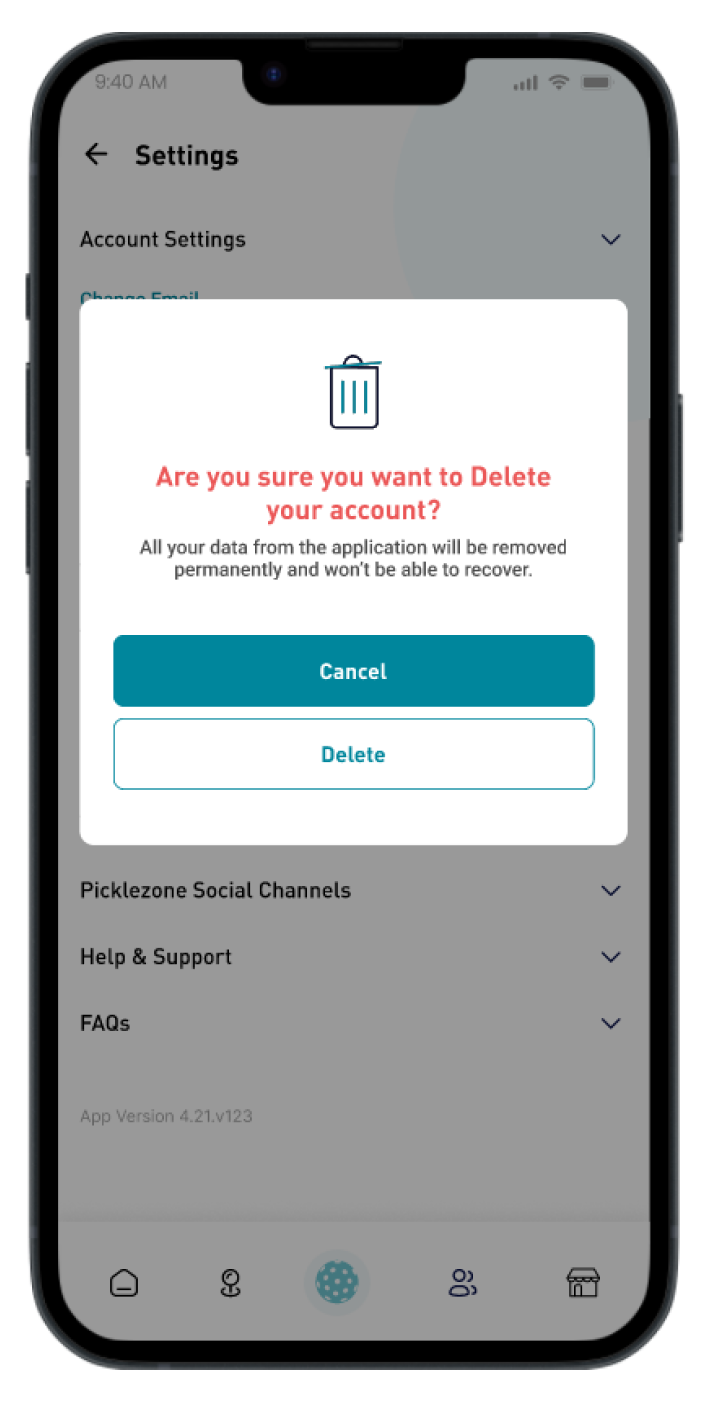

.svg)





